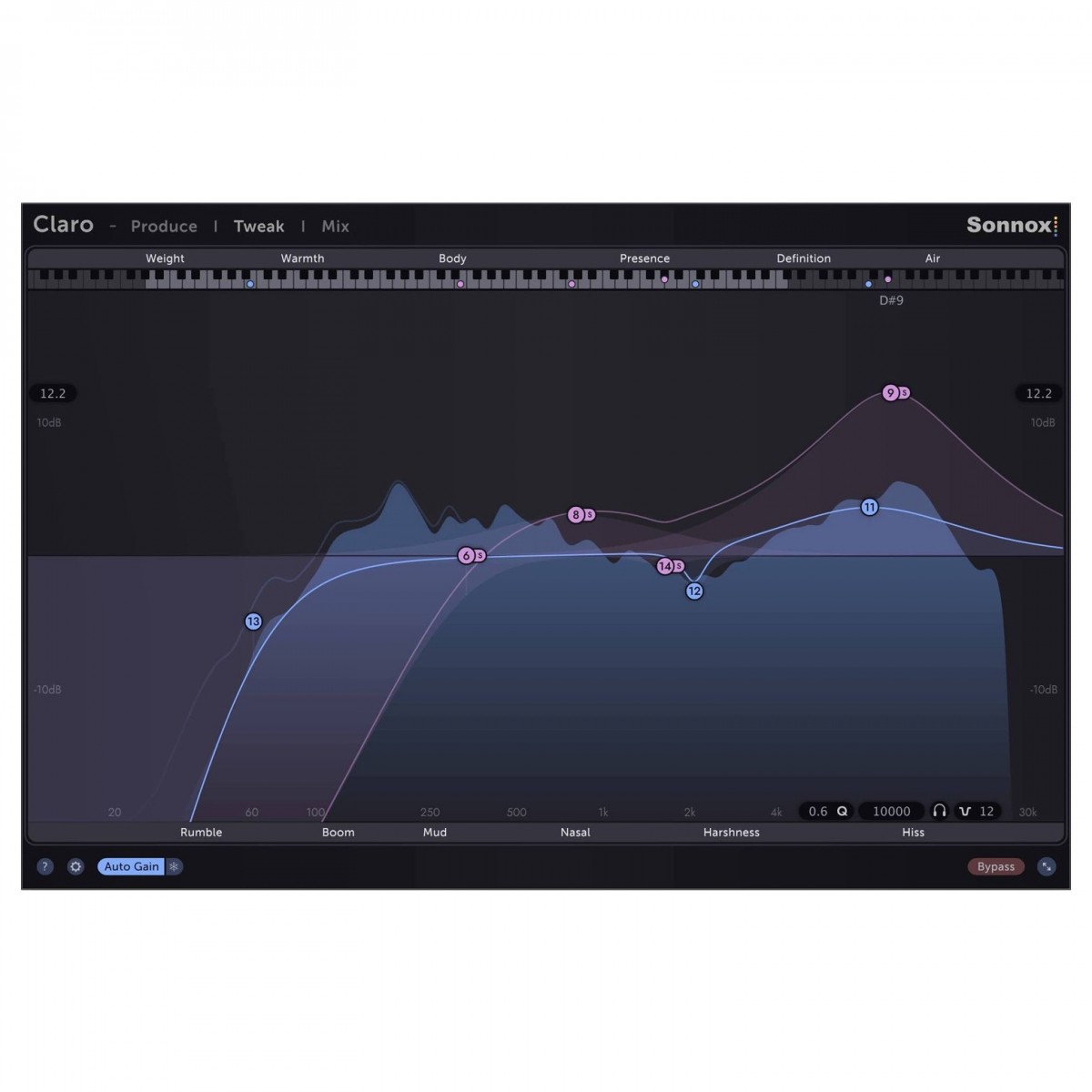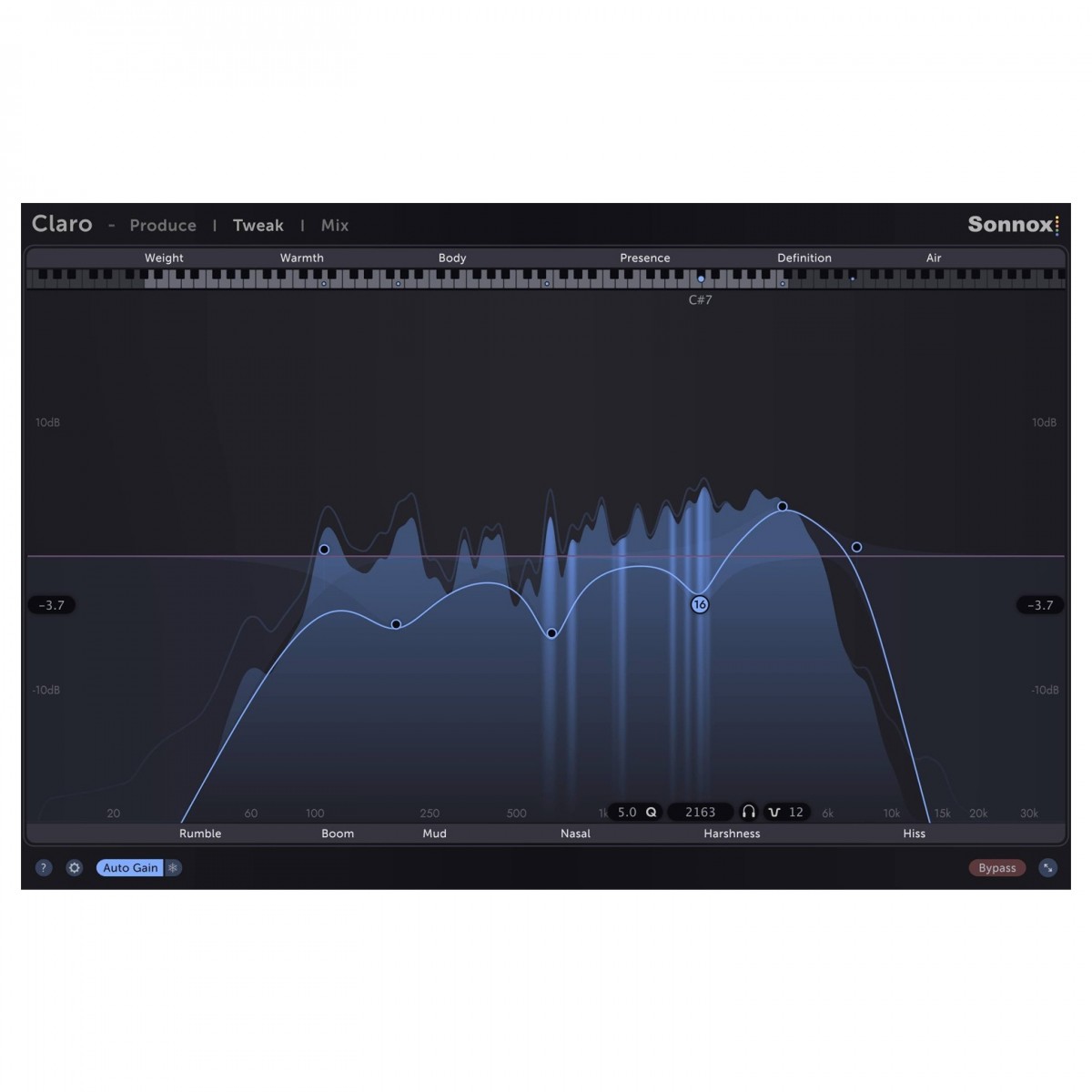Full Description
View Full Description
Supercharge your workflow with musical terminology
Producing audio for both beginners and experienced professionals can be a challenge. Arbitrary terms are used prominently through musical equipment, often with them not corresponding to real-life descriptions of how sound is perceived. With this in mind, Claro aims to help you communicate better with your clients or better understand the principles of the EQ adjustments you are making. Music isn't described in Hz, so why should your plug-in? Displayed with a user-friendly interface that guides you towards familiar terminology such as 'mud', 'warmth', 'definition', 'air' and more can help you to quickly identify the changes you need to make within your production. A piano keyboard is displayed alongside each term to help you visualise where they lie within the frequency spectrum.
Specifically focused on improving your workflow, Claro helps you remain in the creative groove. Deep-diving into the nitty-gritty during the early stages of a mix can stifle your creativity. Helping you to remain focused on the important aspects of a mix, Claro enables you to move throughout the production stages from the beginning stages to the final mixdown with more in-depth features added, the further along the process you are.
Three distinct views to guide you through your production
Claro has been designed to help you maintain creative focus and supercharge your workflow by making use of three distinct processes, each view featuring more in-depth functionality and precision than the last. From the early stages of a mix to the final touches of a master, your requirements for an EQ will drastically change. During the creative beginnings, a more broad-stroke approach is required to help you get the changes you need to the tonality of an instrument quickly before moving on to other processes. During the final stages of your production, more refinement will be required to help you carve space between instruments, ensuring there are no clashes or overlapping of frequency spaces to create a clear and concise mix down. With this in mind, this is exactly how Claro is presented.
Produce - Tone
The first view presented is Produce - Tone. The primary focus of this view is to achieve the desired tonal shaping quickly and effectively, ensuring you don't get focused on the precise details. Sonnox Claro wants you to efficiently move throughout the stages of your production without losing sight of the bigger picture. A purposefully limited set of EQ parameters are included in Produce - Tone to offer more broad tonal shaping options, comprised of three frequency ranges, high and low filtering.
A limited selection of frequency ranges are available per band, each taken from famous hardware console and outboard EQs, giving a distinctive flavour and tonality. Linked to each band is a slider that can be used to further refine the centre frequency of your EQ band. Following this frequency graph are descriptive words to help quickly identify musical elements of your audio for efficient adjustments while understanding where they lie within the frequency spectrum.
This view of Claro is ideal for beginners as it is the fastest and most efficient way of improving your EQ without relying on complex terminology that can so often confuse you. Additionally, experienced producers looking for rapid changes to tonality with broad-stroke changes is ideal when communicating with clients based on their descriptive suggestion of the sound of your mix.
Produce - Width
Targetting a different aspect of your EQ processing, Width lets you adjust stereo tonal shaping. The Produce - Width spectral analysers shows you where the energy exists without distracting you with short-term peaks. Brighter sections display prominent frequency activity with darker areas representing little to no frequency content. When using the mid and side Width parameters, bright regions show a frequency range with a wide stereo image while darker areas show where the area closes in on being mono.
Produce Width controls the stereo energy of your channels. Essential for cleaning up stereo sound sources such as drum loops, synthesizers or ambience and more. Alternatively, the Width view can enable you to transform a side from 2-dimensional to 3-dimensional and vice-versa. For example, you can introduce mono low-end by introducing a lowcut filter on the side. Alternatively, widen your vocals by boosting the top end in the sides of your audio.
Tweak
The filtering applied in the Produce view is displayed on a digital graphical interface. Changes can be made in both the Produce and Tweak view, with the adjustments being applied and visible in both. Tweak view enables you to make precise EQ moves to your sound source with a suite of professional tools you need to do this. Each of the 26 bands available features different filter types from shelving, cuts and bells with slopes of up to 126dB/oct. Following the ethos from the Produce view, Tweak includes a range of descriptive words that are matched to a piano keyboard to help quickly identify positive attributes of an audio signal against the corresponding position in the frequency range.
Conversley, along the bottom of the Tweak view, further descriptive words are presented with non-desirable attributes, allowing you quickly identify problem areas to cut out the offending frequencies. The real-time spectral analysis within the Tweak view is a dynamic display that alters with your EQ changes. The blue spectral meter will move slowly when broad changes are made and move quicker when surgical cuts or boosts are applied. Not only that but resonant frequencies and harmonics are highlighted within the spectral analyser to help quickly target unwanted resonances to help you create smooth and clean mixes without needing to sweep through the frequency range.
A wide range of different filtering options include the ability to split the audio signal into left, right, stereo, mid or side options. A powerful tool for mastering, this ensures you can adjust independently the left and right stereo image depending on the incoming audio and composition to get the best, most clear sound possible. Of course, to meet the demands of modern producers, listen-mode can be engaged per band to hear the exact range selected and how the EQ affects the sound.
Mix
Now that you have created the broad tonal shaping of your instruments, and dived closer into the finer details, the Mix view helps you realise your production potential. The final tool in Claro's powerful arsenal is a multitrack workspace. Multiple instances of the same plug-in across different tracks communicate with each other to help visualise how your audio tracks are interacting within, helping you to make more refined EQ decisions for a clear and concise mix.
Assessing the EQ relationship between instruments within a mix is made easy using Claro, simply dragging the channels to the top and bottom viewpoints will display their frequency curve. Expertly designed, Sonnox Claro will automatically highlight frequency ranges where both tracks are fighting to occupy as well as any frequency masking that is present. This powerful tool ensures that Claro will help you to make informed decisions on which frequencies to cut or boost in relation to other instruments to help carve a space within a mix. All of the processing tools from Tweak view can be applied, ensuring no matter how you need to EQ your track, Claro will help you achieve your goal. An inverted EQ button can be engaged to create opposing EQ changes between the reference and processed channels without needing to do this manually, giving each track a unique spectral space.
Jam-packed with professional tools
Alongside a lightning-fast user interface, a range of professional tools have been included to give you the best EQ experience possible. Claro features Auto-Gain mode like no other, instead of compensating the outcome against a default pink-noise curve like competing plug-ins, Claro accounts for the tonality of your audio track. Your track will maintain its level, regardless of whether you're cutting or boosting across any part of the full-range frequency spectrum.
Reviews
"You know, I'm a complainer. And really, honestly, everything with Claro is really well thought out." - Adam Hawkins (Twenty One Pilots, Machine Gun Kelly, Yungblud)
"I love the sound and feel of this Plug-In, and the resonance visual feedback is better than anything else I’ve used." - Mike Exeter (Black Sabbath, Judas Priest, Cradle of Filth)
"I’ve been using it in every mix since I got the beta and I can’t wait to tell the world. It’s the ease of use, the Mix view where you can see every track at a glance, pair some tracks, compare their EQ curves, do inverse EQ moves to make everything fit. It’s such a huge time saver to be able to do everything in one Plug-In." - Nuno Fernandes (Bryan Adams, Elisa, Diana Krall)
Features
- Designed to improve workflow, helping to stay focused on your productions
- Identifies masking frequencies to let you carve space for instruments within a mix
- Target resonant frequencies to create balanced mixes
- Musically relevant terminology lets you fine-tune your EQ moves without non-musical Hz measurements
- Three unique views allow you to get the best from your session depending on the requirements
- Produce - Tone view offers musically succinct terms such as Low, Mid, High, Definition, Warmth and Weight to quickly change the vibe and tone of a track
- Produce - Width view offers mid-side processing using the same terms as Tone to easily shape the stereo image of your sound
- Tweak view follows more traditional graphical, surgical EQ views with automatic detection of resonant frequencies displayed on a spectrum analyser
- Mix view shows a comprehensive view that includes masking frequencies between tracks
- Each of the 26 bands offers flexible functionality to cover virtually every EQ adjustment you will ever need to make
- Over three different EQ types can be applied to each band, emulating classic British and American-style console EQs as well as many high-end outboard EQs
- Extended frequency range from 20Hz to 40kHz to offer extended treble region for smooth and airy quality - ideal for vocals or mixes
- Variable Q-factor offers resonant filter types to mimic classic synth filters and hardware EQ
- Up to 120dB/oct slopes for surgical filtering and band-stop curves
- Smooth, artefact-free automation
- Dynamic auto-gain feature keeps your track at the same loudness to hear how the EQ affects your sound without the influence of volume
Specifications
System requirements
- Operating system:
- MacOS: OS X 10.8 or later - M1 compatible using Rosetta 2
- Windows: Windows 7 or later
- Format:
- Mac: AAX, AAX-DSP, AU, VST2 & VST3
- Windows: AAX, VST2 & VST3
- Supported hosts:
- Mac: Pro Tools 11 or above or any desktop application that supports Audio Unit (AU), VST2 or VST3 Plug-Ins
- Windows: Pro Tools 11 or above or any desktop application that supports VST3 Plug-Ins
General
- Activation: iLok 2, iLok 3 USB key OR an iLok account with an active internet connection
- Product code: 1029-56