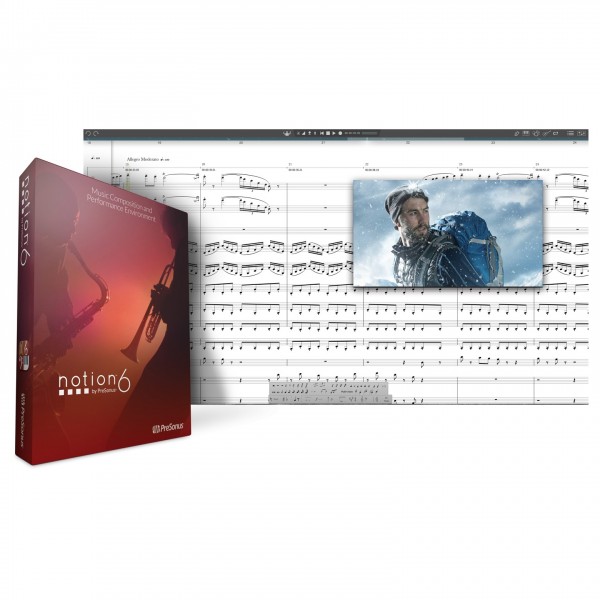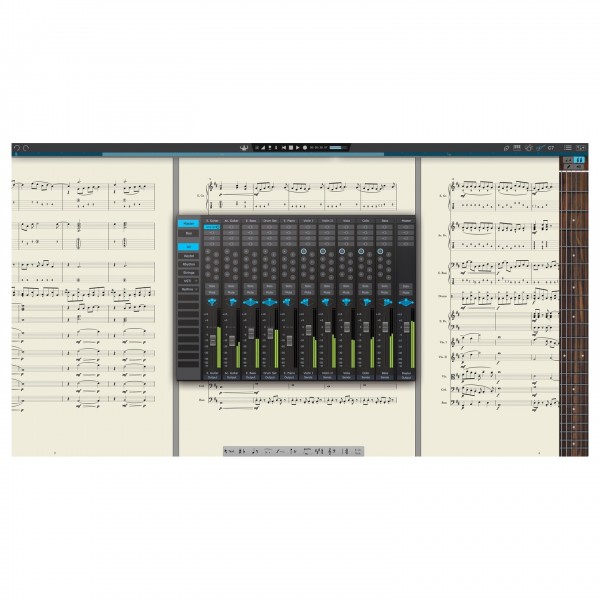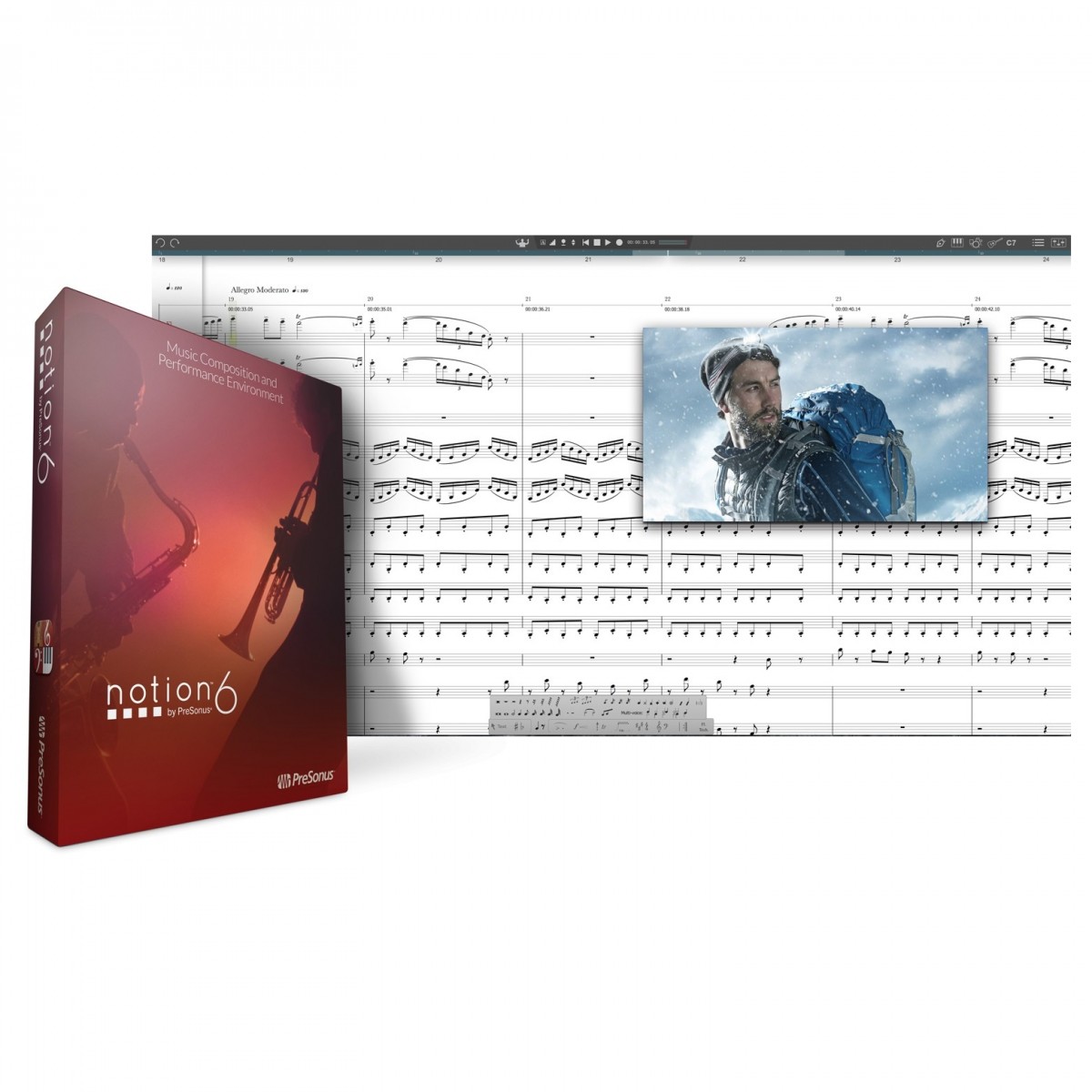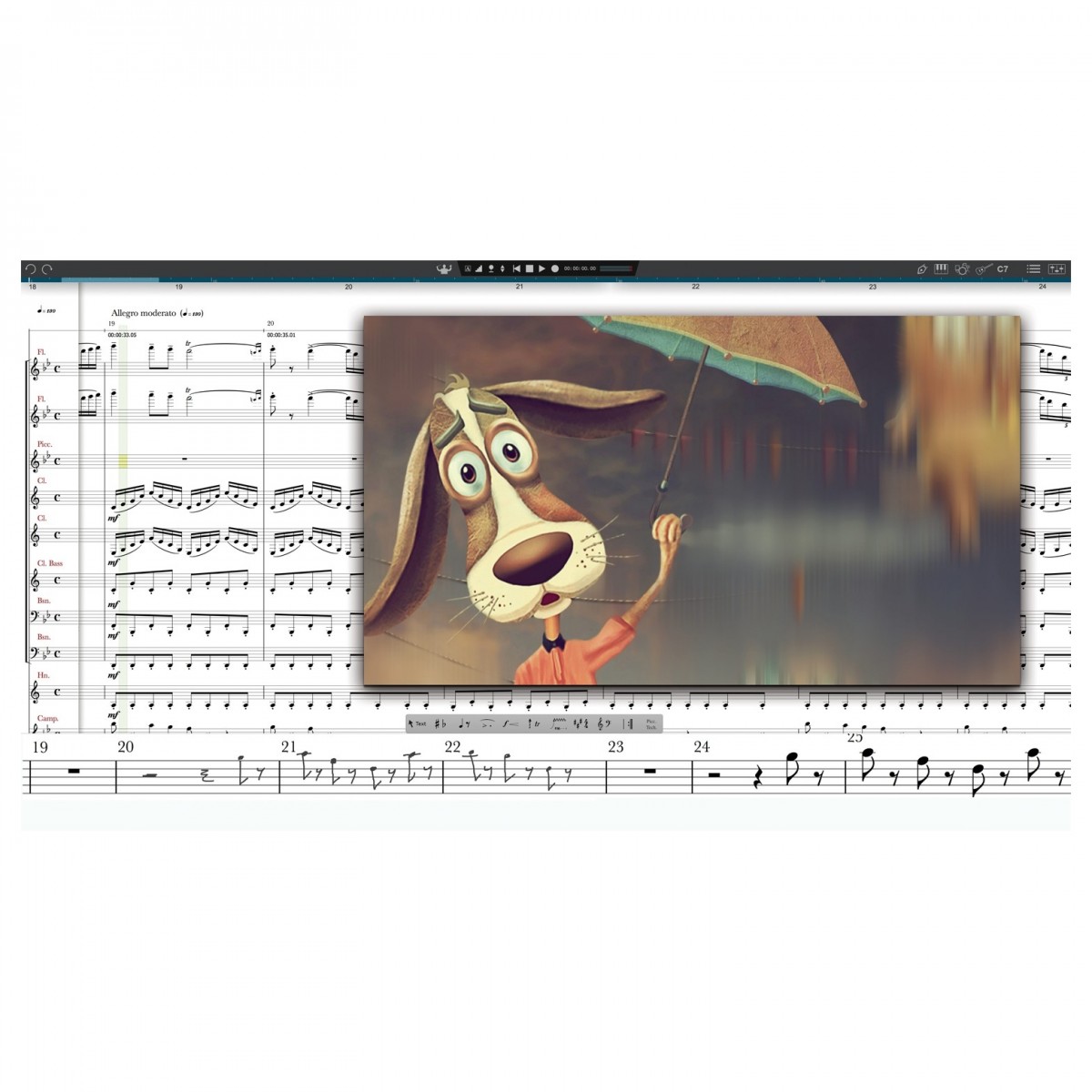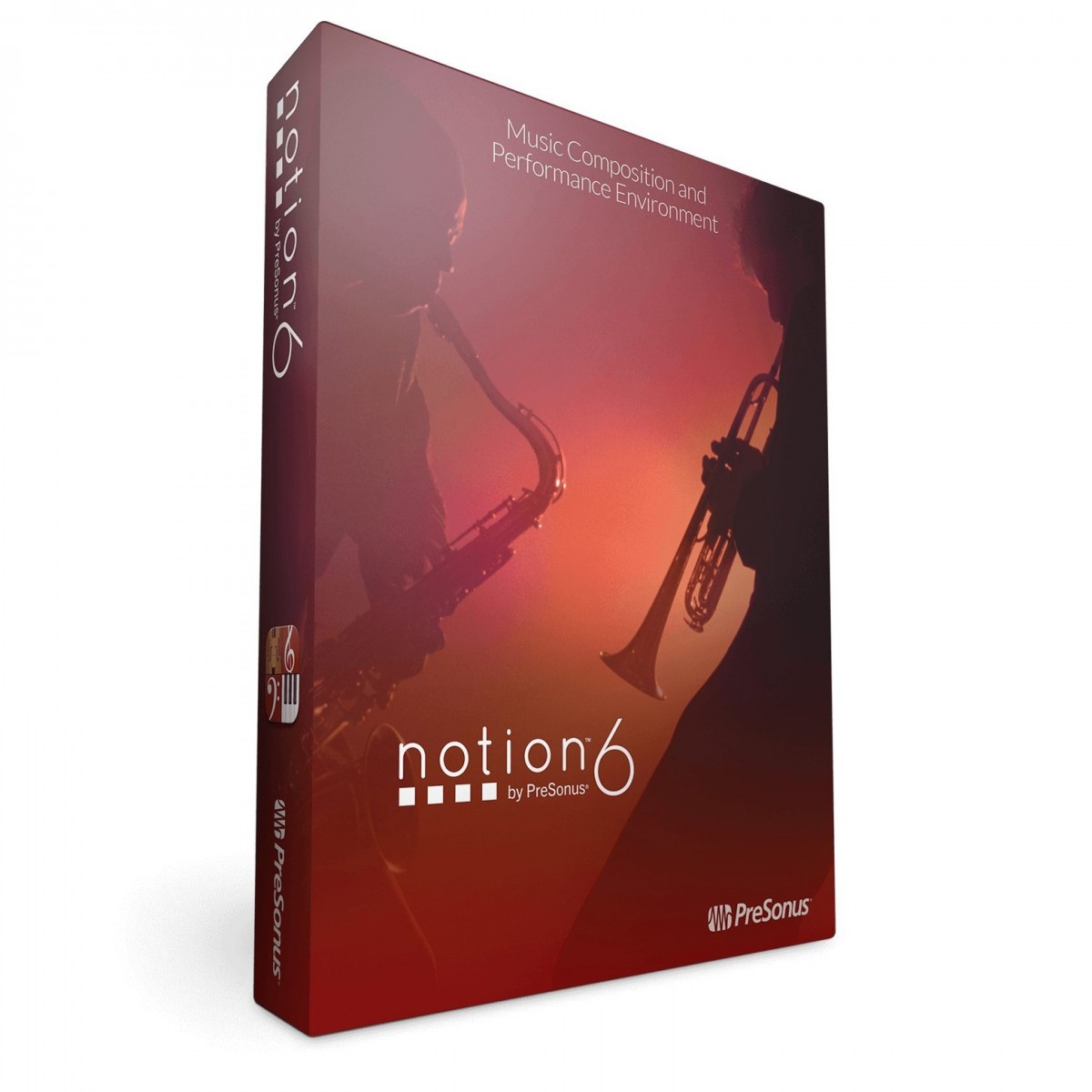Full Description
View Full Description
World-class samples from London Symphony Orchestra and more
PreSonus Notion 6 provides you with a whole host of world-class sounds you can use to produce powerful music, including samples from the London Symphony Orchestra, guitar samples performed by Neil Zaza, bass samples by Victor Wooten, and drum samples by Roy “Futureman” Wooten. Notion 6 also has brand-new samples provided by SoundIron including new instruments such as the Notion Harpsichord, Lakeside Pipe Organ and Olympus Micro Choir. Now with a vastly expanded chord library and brand new native effects, you can turn your music into a masterpiece.
Compose for film and broadcast with built-in video window
From composing for the big screen to scoring for television and the internet; Notion 6 provides you with all the tools you need to create breath-taking masterpieces. The new and improved video window boasts a faster-than-ever workflow as well as a host of new controls. It now also includes a timecode view so your compositions blend with your visuals with pinpoint accuracy. You can also select the volume, frame rate and start time, as well as skip frame by frame using the transport buttons. Not only that, but the video window provides support for all major video formats including MP4, WMV (Windows only), H.264, MPEG, MOV, AVI, M4V, and 4GP on macOS and Windows.
What’s new in Notion 6
Building on the success of previous versions, PreSonus has refined and streamlined the software’s interface for a faster workflow with new layout control features. A whole host of new features allow you to create and compose much faster. You can now drag to respace measures and systems as well as seamlessly transfer between apps with updated Music XML support. MP3 export support has been added as well as MIDI over ReWire for deeper integration with your favourite DAW. As well as that, Notion 6 can now be integrated with Studio One with unprecedented side-by-side workflow integration.
DAW-style mixer and studio-grade effects
Borrowing from their Studio One digital audio workstation, PreSonus has incorporated the same advanced mixing capabilities found in the award-winning DAW. Now you can mix your composition directly from Notion, with eight stereo buses to use. You can also process your sounds with a whole host of studio-grade effects including an EQ, compressor, reverb, guitar-amp simulator and limiter plugins taken from the Studio One DAW!. You can even incorporate your favourite virtual instruments for an expanded sound palette.
Multiple ways to compose and interact with instruments
PreSonus Notion 6 features a streamlined, intuitive interface that allows you to get the most out of your time when composing and scoring. Inputting notes is easy, using either an external MIDI controller, or you can enter notes with ease using Notion 6’s interactive fretboard, keyboard, and drum pad.
Compose and notate on the move
Now available for Mac, Windows, and iPad, you can take your Notion 6 workstation with you anywhere you go. The cross-platform design means no matter where you are, you’re always ready to create, compose and notate music. Notion 6 also offers deep integration with PreSonus Studio One, perfect for when you need to mix, master and re-arrange your compositions.
Handwrite your own scores
One of the most cutting-edge features of Notion 6 is the ability to score your composition by hand. Using the groundbreaking MyScript handwriting-recognition technology, you can write your score directly into the software. It will then convert your input into digital notation instantaneously!
Features
What’s New
- Cross-platform handwriting recognition
- New layout control
- New features for professional score output
- Drag to respace measures and systems
- New instruments from SoundIron
- Notion Harpsichord
- Lakeside Pipe Organ
- Olympus Micro Choir
- New Notion scores library
- Improved video window controls with new timecode view
- Updated Music XML support for transitioning to other apps
- Export to MP3
- MIDI over ReWire for improved integration with leading DAWs
- Deep integration with Studio One digital audio workstation
General
- Powerful notation and musical composition software
- Fast workflow for easy composition, playback and editing of music
- Use Notion as a live instrument and save your performance
- Create whilst you move with cross-platform support for Windows, Mac and iOS
- Manually input notes using interactive instrument entry tools
- Keyboard
- Fretboard
- Drum Pad
- Chord Library (including custom chords)
- Sequencer overlay to see notation and MIDI data on the same staff
- Windows touchscreen support
- Work with Notion in your native language with options for Simplified Chinese, English, French, German, Italian, Japanese, Korean, Portuguese, and Spanish
- World-class instrument samples recorded by the London Symphony Orchestra, Roy and Victor Wooten, Neil Zaza, Soundiron, and others
- Full guitar and bass articulations in playback
- Custom rules editor for instrument-specific articulations
- Increase your sonic palette with your own virtual instruments and expansion sounds from PreSonus
- Onboard studio-grade effects including Limiter, Compressor, EQ, Guitar-Amp Simulations and Reverb
- DAW-style mixer with eight stereo buses
- Live-performance options include play, tap, vamp, repeat, fade, playback dynamics, and navigate with Heads Up Display
- Transfer audio and note data between Notion and Studio One® anywhere on your network
- ReWire support with real-time audio and MIDI transfers to a DAW
- Set music to film with advanced video capabilities
- Import video in a variety of formats: MP4, H.264, MPEG, MOV, AVI, M4V, and 3GP on Mac and Windows, plus WMV on Windows
- Native 64-bit support
- Retina (Mac) and High-DPI (Windows) support for high-resolution displays
- Print entire scores, individual parts, or lead sheets with chords and lyrics
- Layout control tools: drag notes, measure lines, time signatures, and more, while avoiding accidental respacing
- Show/hide parts independently by system for maximum readability
- Import/export files to/from Finale® and Sibelius® via MusicXML or other apps via Standard MIDI Files
- Export scores as PDF files
- Export WAV or MP3 audio files
- One-click Bounce All export of individual staves or mixed buses
Specifications
System Requirements
- Windows:
- OS: Windows® Windows 10 x64
- CPU: Intel® Core™ i3 / AMD A10 processor or better
- RAM: 1 GB RAM (2 GB or more recommended)
- Hard Disk Space: 8 GB free hard-drive space
- Mac:
- OS: macOS® 10.13 High Sierra or later (64-bit only)
- CPU: Intel® Core™ i3 processor or better, Apple M1 processor supported with Rosetta 2
- RAM: 1 GB RAM (2 GB or more recommended)
- Hard Disk Space: 8 GB free hard-drive space
- General: