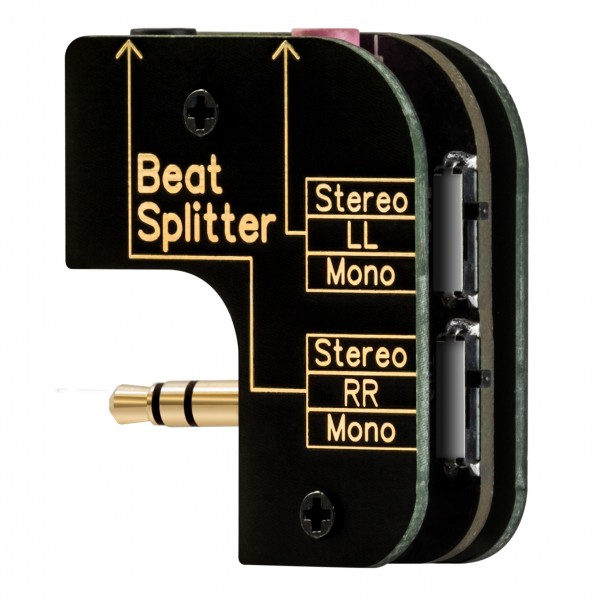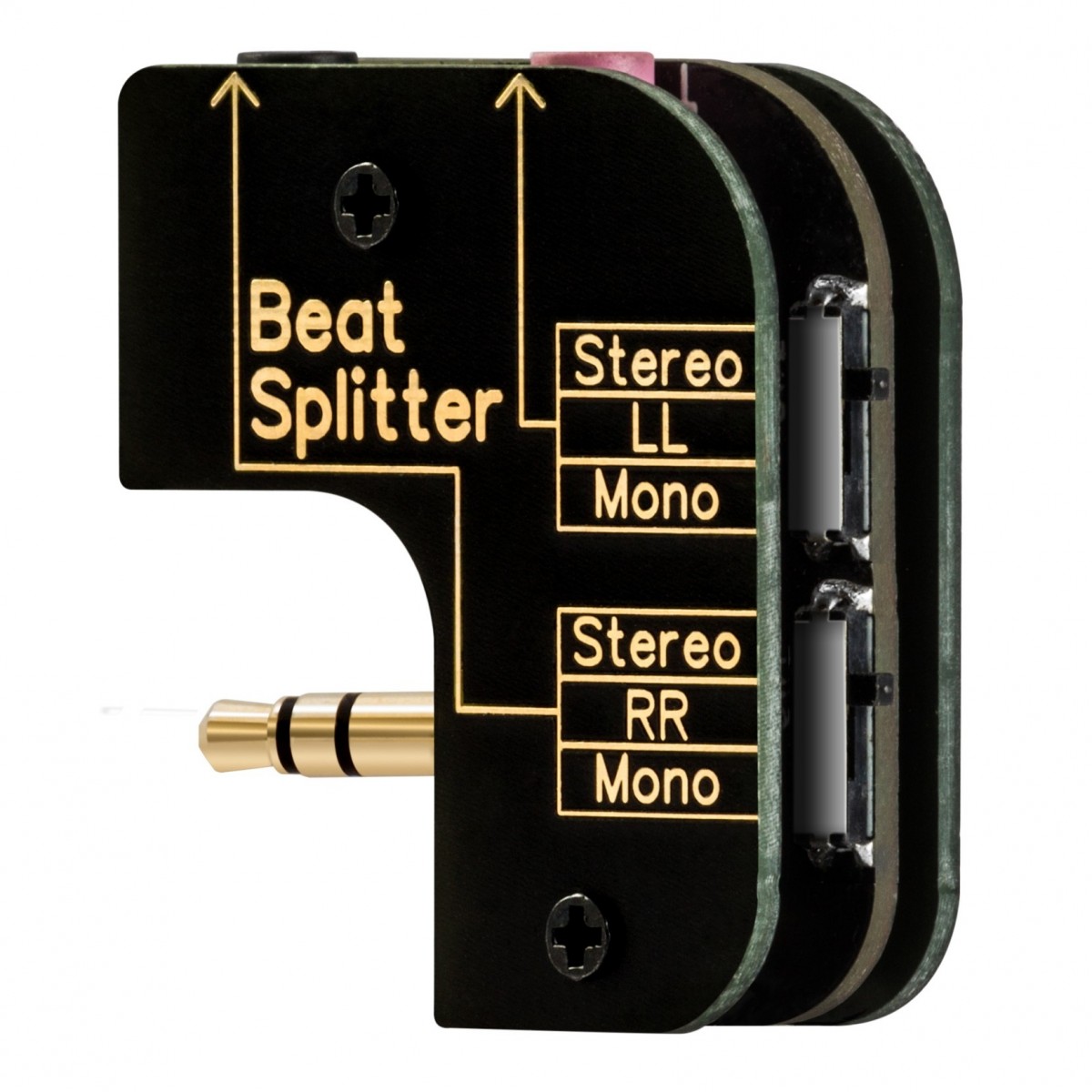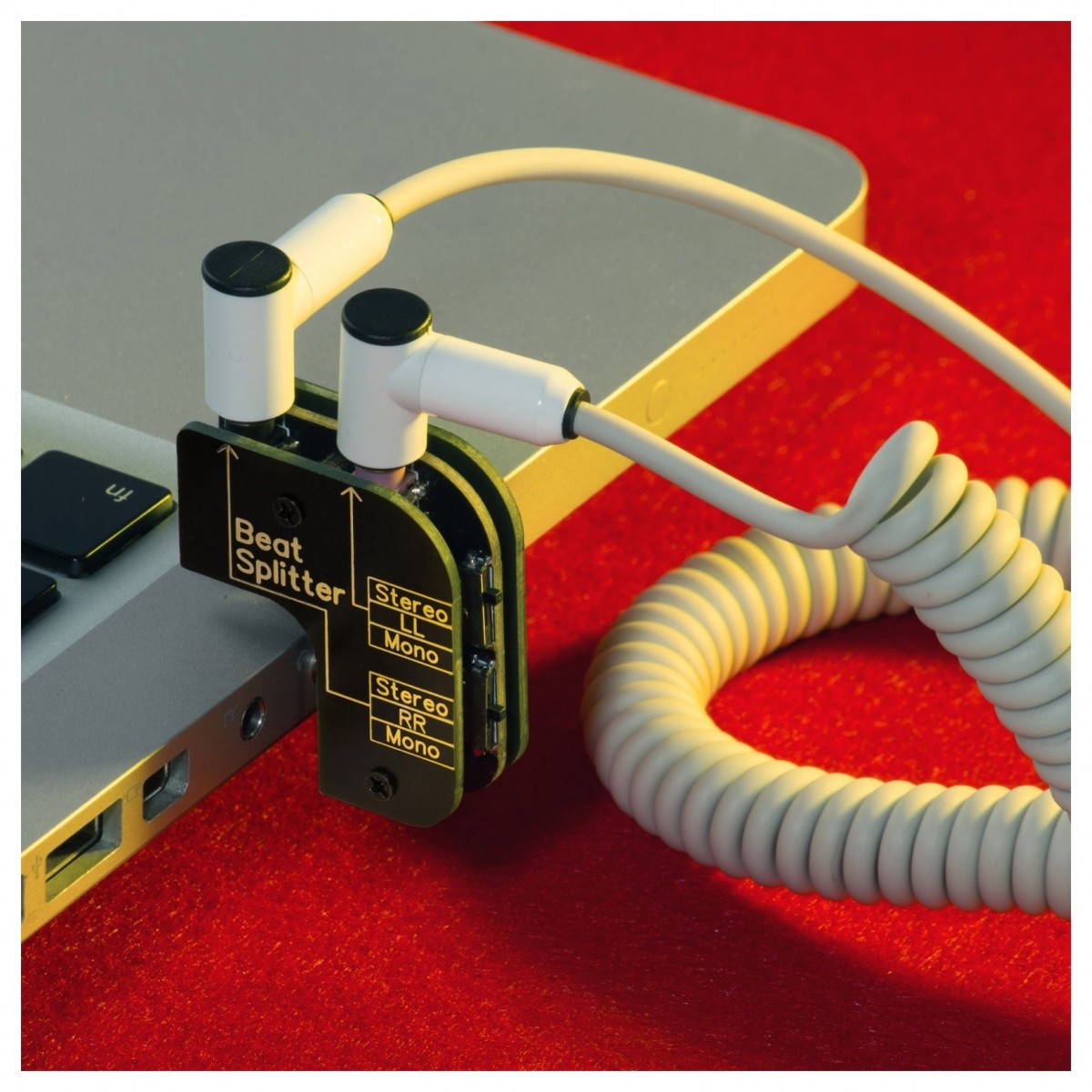Full Description
View Full Description
What can Beatsplitter do?
For any device that features an output jack, the Beatsplitter lets you share an additional output of your device with a second person. Whether that's a synthesizer, mixer or device such as a laptop or smartphone, you can create a duplicate of the sum output of your equipment. Ideal for when jamming with a friend between the same instruments, the Beatsplitter lets you monitor back your audio between two people with the added benefits that a simple splitter isn't able to offer.
Additionally, Beatsplitter's second output is ideal for any kind of recording system. Punching in between any point in your signal chain, the Beatsplitter gives you recording freedom to send an exact duplicate of your signal to a Bluetooth receiver, camera, mixing/recording interface as well as mobile/laptop devices. Ideal for creating a second signal path that records a dry signal, you can monitor through additional equipment whilst Beatsplitter passes an untouched signal to your recording system.
The next evolution over splitter cables
Introducing a traditional splitter cable into your setup can introduce more problems than it solves. You are left with less freedom and customisation of each signal independently. For multi-system recordings, this can become a detriment to the sound quality of your sound. The Beatsplitter aims to resolve all common problems with traditional Y-splitter cables with a simple and innovative design.
True stereo outputs for all audio applications
Simple applications such as home speaker systems or on-the-go monitoring can be improved with the inclusion of Beatsplitter in your system. Sending an output from your laptop or mobile device to a stereo speaker system is ideal with Beatsplitter. You are afforded the freedom to send left and right channels independently to left and right speakers with true separation. Traditionally Y splitters will create an LR channel on both speakers, resulting in cross-talk. Alternatively, stereo to mono splitters will only give you a left mono and right mono output per speaker, reducing the stereo image within your audio.
Create stereo effects when you need it most
Integrating numerous pieces of equipment together can often lead to imbalances in your signal chain. When recording a stereo keyboard through a mono effects pedal or mixing desk before hitting your recording device can lead to a mono signal where stereo would be more appropriate. Using the LL outputs, you can 'stereo-fy' your mono output, creating a 'false' stereo image by a duplication of the channels.
Record on two channels using only one input
Beatsplitter makes it possible to record two sources on independent channels. Ideal for recording on the go with only one single stereo input recorder, Beatsplitter lets you record each source on an individual channel in your recorder. Recordings such as podcasters, interviews or even musical applications such as a singer-songwriter using a microphone and guitar simultaneously can be recorded independently. Setting Beatsplitter to LL and RR, your recording device will place one input on the left channel, the second on the right. This is ideal for ensuring you have full control over the signal in post-production to make any adjustments independently without altering both signals simultaneously.
Avoid sync "hammer" in your mix
Many small-format synthesizers feature clock systems that are typically outputted in one channel of your stereo signal. To avoid the 'hammer' clicking sound that you hear within the signal, the Beatsplitter can be used to connect devices seamlessly. When connecting the devices together, the Beatsplitter can be used to split the stereo signal, sending the output to one channel and the sync to the second channel. Crucially, this is ideal in ensuring that you can create separation between the two for a cleaner signal in your mix.
For desktop synths, you can manage audio individually within the channels to avoid excessive distortion when multiple parts of your signal chain are connected in series. Connecting multiple synthesizers or tone generators in sequence will introduce more noise and distortion with each pass-through. Alongside this, you will lose control of the independent volume control between each piece of equipment. With Beatsplitter, these limitations are effectively removed.
Features
- Ideal solution for any instrument or device that features minijack connectivity
- Discrete and non-obtrusive design fits with virtually any audio device
- Contours perfectly to fit the myVolts MickXer
- Expand the functionality of any audio accessory with an output jack
- Flexible output control over stereo or mono per channel
- Perfect for use with synthesizers, drum machines or audio playback devices such as a mobile phone or tablet
Specifications
- Input connection: 2 x 3.25mm Jack
- Output connection: 1 x stereo 3.25mm Jack
- Weight: 5g
- Product code: MVBSV1D1