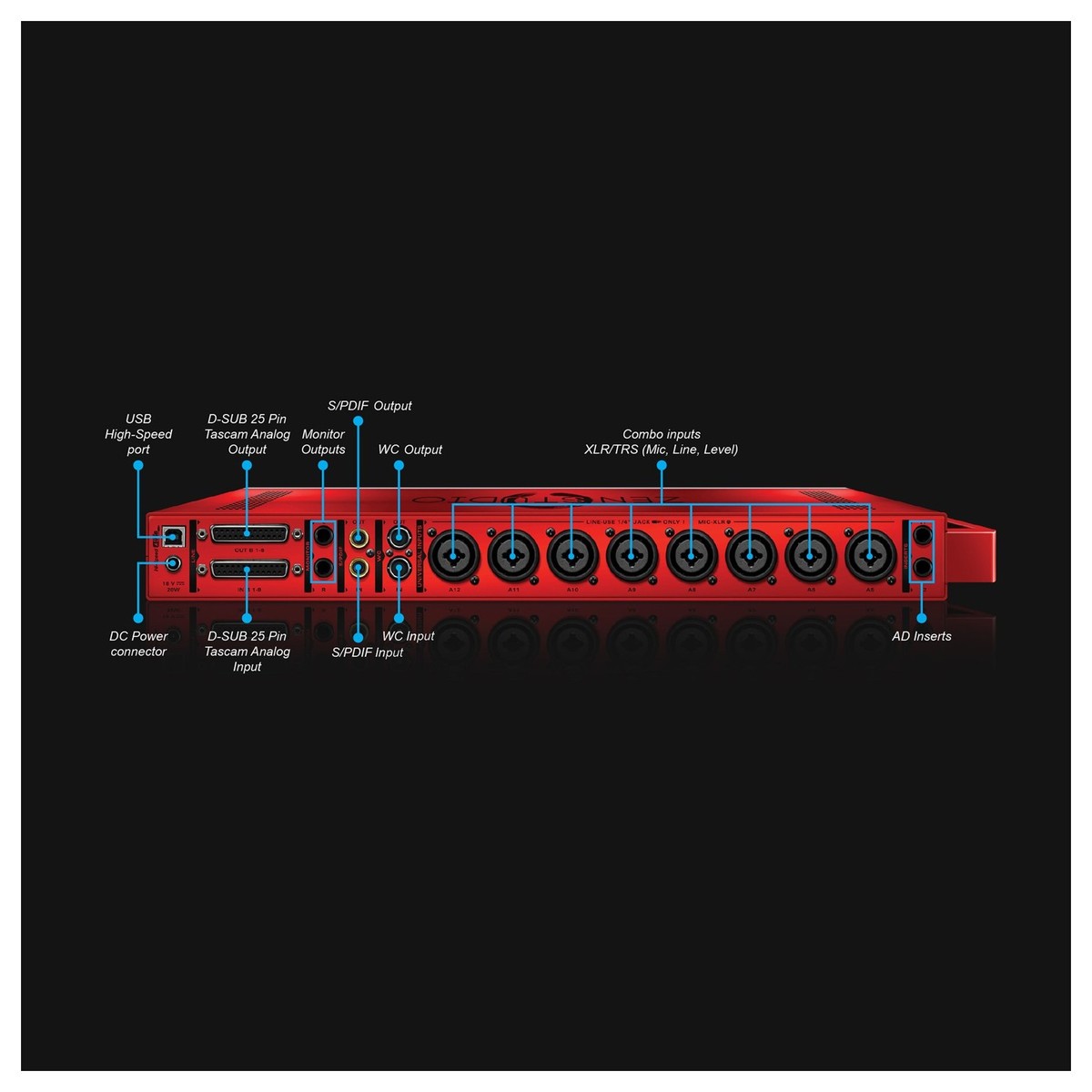Key Features
- Analog-Sounding A/D, D/A Conversion
- 12 World-Class Microphone Preamps
- Zero-Latency Performance
- Acoustically Focused Clocking
- Onboard DSP EQ and Compression
Product Ref: 65431
Full Description
View Full DescriptionExpansive Connectivity
The Antelope Audio Zen Studio features a wide range of connectivity support including 12 world-class microphone preamps. The microphone preamps include individually switchable Phantom Power and the ability to switch between mic, line and instrument sources. Featuring a total of 20 analog inputs, the Zen studio provides you with more than enough connectivity options, ideal for tracking and recording multiple sources at a time. Additionally, the interface features 2 DSUB-25 connectors, 2 independently assignable headphone outputs, 2 SPDIF RCA connectors and more.
Professional-Grade Components
The Zen Studio provides you with a multitude of premium-quality components resulting in the best possible audio quality. The zero-latency USB audio interface features highly flexible routing and mixing capabilities with Antelope's world-renowned clocking technology for maximum efficiency. Zen Studio's Acoustically Focused Clocking is designed to produce the most analog-sounding audio conversion available, adding warmth and exceptional clarity to your audio. The clocking and conversion technology incorporated into this interface work together to deliver outstanding clarity and detail. As well as looking sleek and stylish, the interface also features a highly durable road-ready chassis, making it ideal for both live and studio use.
Onboard DSP EQ and Compression
To compliment the exceptional audio quality, the Zen Studio features a robust DSP engine on a field-programmable gate array IC with parallel-processing for dominating DSP power. This lets you implement a range of different effects simultaneously, improving your workflow and providing a seamless user experience.
Zen Studio Software
One of the most unique features of the Zen Studio is the intuitive user software that allows you to control and tweak the interface. The software control panel includes controls and viewing tabs for Routing, Mixer, Meters, Options and AFX. You can also control the interface from the computer desktop app, giving you control over such settings as signal routing, preset, DSP effects and more. You can also use the software to create up to four zero-latency mixes that can be assigned to any outputs.
Features
- The most analog-sounding A/D & D/A conversion
- Comprehensive mic pres, HiZ instrument and line inputs
- Massive parallel DSP and effects processing
- Zero-latency USB audio interface
- Extremely flexible routing and mixing capabilities
- The most acclaimed clocking technology
- 12 Class A mic preamps, with phantom power
- 8 mic/line inputs
- 4 mic/line/instrument inputs
- 2 Independently assignable headphone outputs
- 2 DSUB-25 connector (8 channels I/O)
- 1 Stereo monitor out
- 2 SPDIF RCA connectors (I/O)
- 2 Inserts over TRS
- 2 Word Clock BNC connectors (I/O)
- 1 Low-latency high-bandwidth USB 2.0
Specifications
Inputs
- 4 x Mic / Line Instrument on XLR combos on the front
- 8 x Mic / Line on XLR combos on the rear
- 8 x Lines on DB25 (8 channels)
- 2 x ADAT (up to 16)
- 1 x S/PDIF
Outputs
-
Analog Outputs:
- 8 x Lines on DB25 (8 channels)
- 1 x Monitor out on TRS (2 channels)
- 2 x Stereo Headphone outs on TRS (4 channels)
-
Digital Outputs:
- 2 x ADAT
- 1 x S/PDIF
- USB I/O: USB 2.0 Hi-Speed; Data stream up to 480 Mbits/192kHz, 24 channels I/O, Type B
- Word Clock Output: 1 x Outputs @ 75 Ohms 3Vpp on BNC 32 - 192kHz
- Dynamic Range: 118dB
- THD + N: -98 db
- Dynamic Range: 118dB
- THD + N: -108 db
D/A Converter
A/D Converter
Mic Preamp
- Gain: 0,10 – 65 dB
- THD + N: -108 dB
Clock Specs
- Clocking System: Clocking System 4th Generation Acoustically Focused Clocking 64-bit DDS Oven Controlled Crystal Oscillator
- Clocking Stability:
- Clock Aging:
- Clock Calibration:
- Sample Rates (kHz): 32, 44.1, 48, 88.2, 96, 176.4, 192
Additional Information
- Operating Temperature: 0-50ºC/32- 122ºF
- Weight: 2 kg/4.41 lb approx.
-
Dimensions (approx.):
- Width: 418 mm/16.8”
- Height: 45 mm/1.8”
- Depth: 145 mm/5.8”
- Power Supply: DC Universal Input 18V
- Power Consumption: 25 Watts Max
-
In The Box:
- Zen Studio Portable Audio Interface
- DC Power Supply
- USB cable
- Quick Start Guide
- Warranty Card
| Reviews of our service
View all